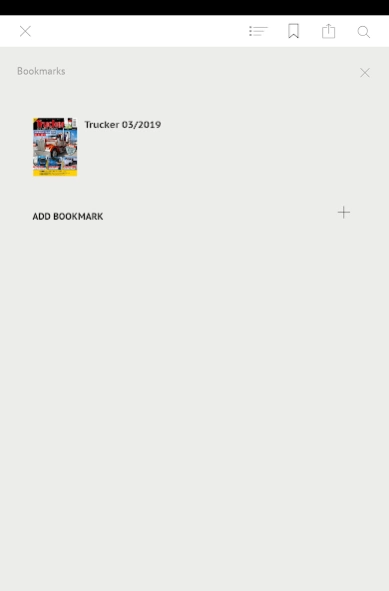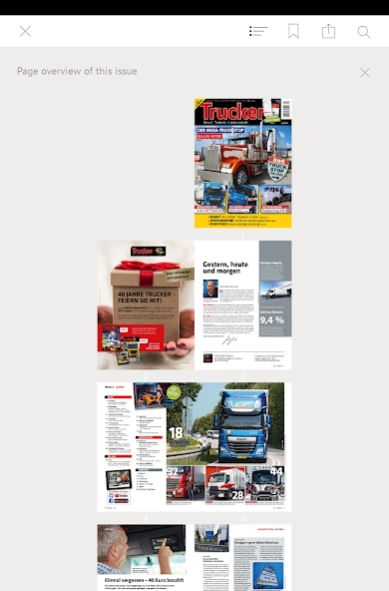TRUCKER 3.43
Continue to app
Free Version
Publisher Description
TRUCKER - TRUCKER is a popular truck magazine in the German-speaking world. Discover it!
TRUCKER is the leading magazine for truckers and truck fans in the German‐speaking world. TRUCKER reports monthly about truck testing, job reports, legal, service and entertainment.
With this App, you can purchase the TRUCKER magazine every month. The new issue is available the day before supplied in stores . All issues bought in the app remain in your personal issue archive.
You can go back and look at the older issues at any time.
The individual issues you can buy within the App contain videos, picture galleries and other multimedia content. These elements make reading in the e‐magazine particularly fascinating.
Pricing
Issue per month: 3.59 euro
All TRUCKER subscribers of the print magazine can read the digital versions for free. Further
information is available on www.trucker.de/epaper
We are interested in your feedback. Please send your questions, opinions and suggestions for
improvement to onlineteam@springer.com.
About TRUCKER
TRUCKER is a free app for Android published in the Newsgroup Clients list of apps, part of Communications.
The company that develops TRUCKER is TECVIA GmbH. The latest version released by its developer is 3.43.
To install TRUCKER on your Android device, just click the green Continue To App button above to start the installation process. The app is listed on our website since 2023-10-23 and was downloaded 2 times. We have already checked if the download link is safe, however for your own protection we recommend that you scan the downloaded app with your antivirus. Your antivirus may detect the TRUCKER as malware as malware if the download link to com.springer.trucker is broken.
How to install TRUCKER on your Android device:
- Click on the Continue To App button on our website. This will redirect you to Google Play.
- Once the TRUCKER is shown in the Google Play listing of your Android device, you can start its download and installation. Tap on the Install button located below the search bar and to the right of the app icon.
- A pop-up window with the permissions required by TRUCKER will be shown. Click on Accept to continue the process.
- TRUCKER will be downloaded onto your device, displaying a progress. Once the download completes, the installation will start and you'll get a notification after the installation is finished.